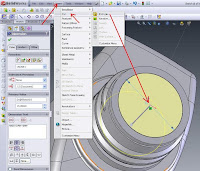Sketch the face of the model
Steps we need to do to sketch the face of the model:
Select the planar face of a model where we want to make a sketch.
Click the Sketch tool on the toolbar sketch, click Sketch, or click Insert, Sketch.
The following occurs:
box will appear on the face that we choose (if we choose a grid display in Tools, Options, Document Properties Grid / Snap).
The Sketch Editing the message in the status bar at the bottom of the SolidWorks window.
To sketch the different faces, out of the sketch is active, select new faces, and open a new sketch.